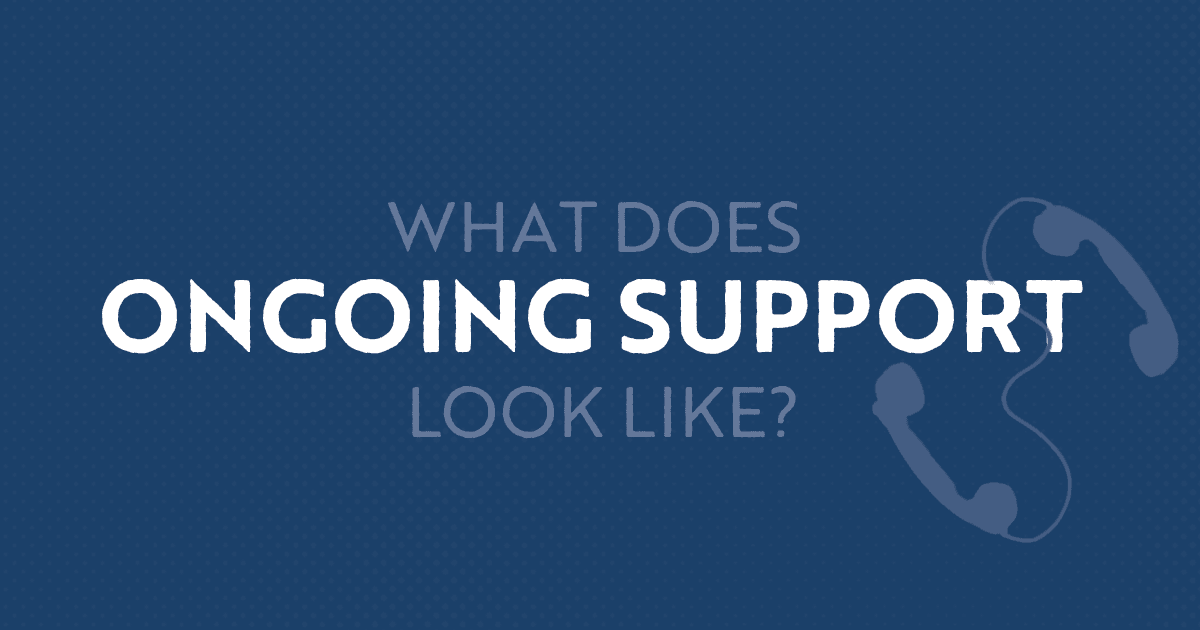
You want to be known. At Whirks, we know you.
For nearly twenty years, we’ve partnered with businesses like yours—not just to solve problems, but to build relationships that help you grow. With our ongoing support, you’ll have the confidence to manage payroll, HR, and benefits, knowing you have a dedicated team behind you. In this article, we’ll explore what personalized support from Whirks looks like and how it empowers you to simplify your operations and thrive.
Whirks Empowers You With Comprehensive Back Office Support
Our payroll & HR services are designed to give you the tools to confidently handle administrative tasks, achieve accurate and on-time payroll processes, and create a supportive and compliant work environment.
We’ve Got Your Back Every Step of the Way
To make this as simple as possible, we use a 'train the trainer' approach during implementation. This helps your team learn our technology quickly and efficiently, so you can get up and running without delays.
But training doesn’t stop there. Our support is ongoing, giving you and your team access to experts who can guide you as your business evolves.
Training Made Simple, Support That Lasts
At Whirks, customer service is more than just answering questions—it’s about offering a truly white-glove experience. We are constantly working on our definition of what supporting you means, but in a nutshell, we give our support team the green light to do whatever it takes to deliver the right answer to you.
We give our support team the authority to go above and beyond to get you the answers you need – whether that’s building a custom report, walking you through a complicated process, or sending you instructions on the best way to handle a specific question.
Having written documentation gives you a knowledge base and instructions for the next time the issue arises. Whatever it is you're trying to do, we believe it's our job to give you the tools and support you need to make payroll processing as easy as possible—maybe not 'fun,' but we can get pretty close!
Will I Have a "Dedicated Service Representative" on My Account?
Yes, but at Whirks, we take it a step further.
You’ll have a dedicated Customer Success Specialist who serves as your main point of contact whenever you need help—whether it's to resolve an issue, answer a question, or simply just want to check in with us. You can contact them via email or call our front desk and immediately be transferred back to their line.
But here’s where we differ from other service providers: we don’t believe in putting all the weight on one person.
While having a dedicated representative is great for relationship-building, it’s not enough to fully support your needs—especially if that person is out of the office.
That’s why at Whirks, our entire support team is trained on your account and knows your business just as well as your primary contact. This means that if your specialist is unavailable, any team member can step in seamlessly to provide the same level of service without missing a beat. There’s no waiting around, no need to re-explain your situation, and no service gaps to worry about.
We understand that what you truly need is to feel known and supported at all times. Our customer success team is trained to respond to questions within one hour of receiving a message, and completely resolve an issue in four hours or less within our normal business hours (Monday-Friday from 9:00 am-4:00 PM CST).
It’s not about one support person—it’s about a team that understands your business and is ready to help whenever you reach out.
Resources Whirks Offers to Support Your Business
At Whirks, being a truly supportive payroll and HR partner means equipping you with all the tools, training, and knowledge you need to confidently tackle any challenges that come your way. Here are just a few of the ways we support your business:
Quarterly Business Reviews (QBRs)
QBRs, or Quarterly Business Reviews, are a cornerstone of our support. During this meeting, we review your current organization, how you've changed, and what action steps you might want to take to further integrate or automate your people processes.
Organizations are never stagnant, and we like to stay on top of any growing pains you may be experiencing as a company.
Often, we get into the weeds of processing payroll and fixing time cards on a day-to-day basis, and we may never stop to talk about how you just hit a compliance tier you need to know about or think through how you're handling a specific process internally.
The first reach-out is always a call, but please say something to your success specialist if you think a call sounds too intrusive. You will receive an invitation four times a year to schedule a QBR with your success specialist if you want to have one.
It's also an opportunity for us to proactively address service issues and make you aware of new updates to our platform that you need to use. Our platform is constantly being improved throughout the year, and we want you to be aware of every update. Your QBR is our way of giving you open office hours to address problems and future needs, or catch up with our team and tell us how you're doing.
Monthly Whirkshops
We host monthly virtual (occasionally in-person) Whirkshops as a place for clients to learn from our expert staff in a collaborative environment.
We cover business best practices and discuss real problems you are facing. This is a great chance to meet other business professionals who are working on their business just like you.
Every month, our team presents a relevant topic – from culture building to budget creation – followed by a discussion that is centered around YOUR questions. At the end, we'll provide you with a tool or task to set you up to implement what you've learned in your business.
Our goal is to make these Whirkshops a truly authentic space that can really help our clients learn and improve their business practices.
Weekly Office Hours
This is an exclusive offering for you, our clients, to help you get some face-to-face time with our team about topics you likely have questions on. When it comes to running a business, we know countless decisions have to be made to make sure things are running smoothly. And with that, comes a whole lot of questions. These office hours are meant to help with that.
Every Thursday, a few of our team members will help to facilitate conversation between you and other business peers, as well as answer questions you have about the designated topic.
Think Q&A, not a webinar. It's our hope that you can take advantage of this time to get answers to the questions you really have so you can make your business one step better than it has been.
Bi-Weekly Newsletter
You can opt in to receive a bi-weekly newsletter–our way of letting our clients get all the latest HR and payroll compliance updates, plus a peek at what’s going on behind the scenes.
We will keep you in the loop on upcoming webinars, projects, and events happening around our office, and opportunities to network with your fellow business peers.
Occasionally, we'll use the newsletter to get super technical on a small aspect of our software that you might not know about yet.
We believe in helping you get one step better every day, and that means constantly updating content and promoting ideas that benefit you, your company, and your team. We strive to make this content valuable and relevant to your business.
We're Here to Empower You and Your Team
We know that customer service is difficult to envision when you first start working with us, that's why we provided you with our frequently asked questions to help you get started on the right foot. Having a partner who knows you, trusts you, and supports you will make managing your employee life cycle… dare we say, fun!
Our team is here to support you and help you, your business, and your employees get one step better every day.
If you're ready,
If you still want a little more information before making the leap, check out "How Do I Let My Employees Know I'm Making a Switch to Your Company?"
Topics:
